BEYIMEI PCI-E 2X to USB3.1 A-Key Gen2 Front Type-C Expansion Card,10Gbps Type-E Internal 20-pin Front Panel Connector Riser Card,PCI Express 3.0 X2 Adapter for Desktop PCs (ASM3142)
Product specification:
Product name :USB 3.1 Front TYPE-E Expansion Card
Product interface:TYPE-E 20PIN,PCI-E 2X(Compatible with PCI-E 4X 8X 16X )
Product Chip:ASMedia ASM3142
Transmission rate:10 Gbit / s
Support system:WIN8 WIN10.
Product Features:
This product can convert the PCIE high-speed data transfer interface of the computer into a TYPE-C 3.1 front-end high-speed data transfer interface (TYP-E 10Gbps) and an integrated USB 2.0 port.
Notice:
The motherboard must support PCI-E3.0 to run to high speed.
Front TYPE-C interface, also called TYPE-E interface, has 2 USB3.1 signals.
USB3.1 is very fast, but ordinary hard drives just can’t keep up that fast.
Therefore, you need to use SSD with USB3.1 expansion card or simple drive cable together to get such high speed.
⭐ If you have any questions, please feel free to contact us. We will help you with any questions about this product within 24 hours.
Package contents:
1* USB 3.1 Front TYPE-E Expansion Card.
1* Low Profile Bracket.
Additional information
Additional information
| Weight | 0.04 kg |
|---|

BEYIMEI PCI-E 2X to USB3.1 A-Key Gen2 Front Type-C Expansion Card,10Gbps Type-E Internal 20-pin Front Panel Connector Riser Card,PCI Express 3.0 X2 Adapter for Desktop PCs (ASM3142)
Description
- ✅10Gbps High-speed Transmission—- USB 3.1 Gen2 high-speed transmission, open a variety of large files in the work and play, without waiting to open immediately, you can enjoy the true top speed.
- ✅Supports the new PCI-E 3.0 2X specification and is backward compatible with the PCI-E 2.0 specification. Applicable interfaces: PCI-E 2X /4X /8X /16X.
- ✅The chip adopts TYPE-C GEN2 10G version: ASMedia ASM3142 10Gbps master control.Compliant with USB3.1 GEN2 standard (TYPE-E 10Gbps), the fastest speed is 700-800M/s.
- ✅【System Support】Compatible with WIN10/WIN11 32BIT/64BIT/WIN8/LINUX (Windows 7 requires driver installation).
- ✅Solid Capacitors—- This USB3.1 front TYPE-E expansion card uses solid capacitors equipped with high-performance electronic components and metal panels.
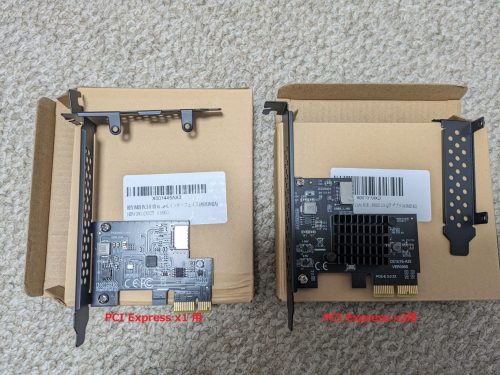
USBtype-Aポートがあるので、USBtype-Cポートが使えなくても別に問題はないのですが、せっかくあるなら使ってみたかった!という目的のみで組み込みました。
まあ、ほかの方はしないと思いますが、私のM/Bの場合x1用が正解なのに画像だけ適当に見てx2用を最初買ってしまいお蔵入り・・・文字はきちんと読まないとダメですね。きっと私だけですが両方の画像を反省の意味も込めて貼っておきます。

USBtype-Aポートがあるので、USBtype-Cポートが使えなくても別に問題はないのですが、せっかくあるなら使ってみたかった!という目的のみで組み込みました。
まあ、ほかの方はしないと思いますが、私のM/Bの場合x1用が正解なのに画像だけ適当に見てx2用を最初買ってしまいお蔵入り・・・文字はきちんと読まないとダメですね。きっと私だけですが両方の画像を反省の意味も込めて貼っておきます。

USBtype-Aポートがあるので、USBtype-Cポートが使えなくても別に問題はないのですが、せっかくあるなら使ってみたかった!という目的のみで組み込みました。
まあ、ほかの方はしないと思いますが、私のM/Bの場合x1用が正解なのに画像だけ適当に見てx2用を最初買ってしまいお蔵入り・・・文字はきちんと読まないとダメですね。きっと私だけですが両方の画像を反省の意味も込めて貼っておきます。
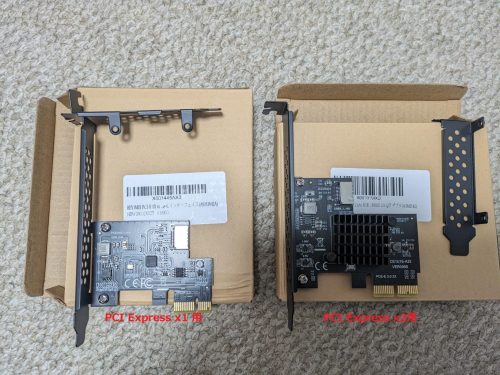
USBtype-Aポートがあるので、USBtype-Cポートが使えなくても別に問題はないのですが、せっかくあるなら使ってみたかった!という目的のみで組み込みました。
まあ、ほかの方はしないと思いますが、私のM/Bの場合x1用が正解なのに画像だけ適当に見てx2用を最初買ってしまいお蔵入り・・・文字はきちんと読まないとダメですね。きっと私だけですが両方の画像を反省の意味も込めて貼っておきます。
This connector has the noticeably high data throughput in tests with image and video transfer whilst still allowing you to do the more mundane chores like charge things up.
The outer casing is metal which, apart from making it more rugged, appears to be a requirement for the high data transfer rates that the new standards need.
These connectors and rugged and get the job done.
This connector has the noticeably high data throughput in tests with image and video transfer whilst still allowing you to do the more mundane chores like charge things up.
The outer casing is metal which, apart from making it more rugged, appears to be a requirement for the high data transfer rates that the new standards need.
These connectors and rugged and get the job done.
mini pic
, this is purely a convenience factory for me, as I was finding it constantly awkward to be swapping flash drives from the ports on the rear (there are plenty, they're just more awkward to access than the front ports with how I have my desk. I didn't particular need speed but I did need convenience, and it's so much neater with this being rigid and not having yet another dangling wire like some of the other C based docks. The anodised aluminium finish matches my mini pc exactly too, feels very swish!
mini pic
, this is purely a convenience factory for me, as I was finding it constantly awkward to be swapping flash drives from the ports on the rear (there are plenty, they're just more awkward to access than the front ports with how I have my desk. I didn't particular need speed but I did need convenience, and it's so much neater with this being rigid and not having yet another dangling wire like some of the other C based docks. The anodised aluminium finish matches my mini pc exactly too, feels very swish!
Materiali ottimi simili allo stile Apple.
Lo utilizzo quotidianamente e mi trovo benissimo, ne ho provati molti e questo è il migliore.
Per il prezzo vale ogni centesimo.
Prodotto consigliato





































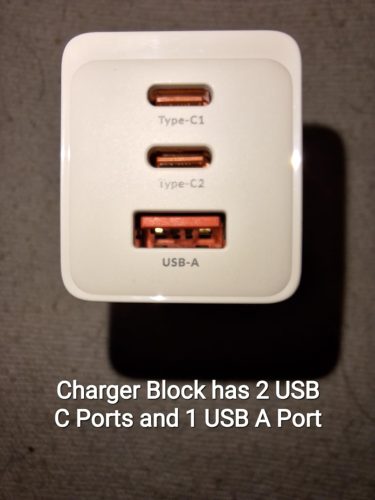









Corey Smith
(verified owner)Manx
(verified owner)All the ports work and are oriented in a sensible way for front-panel connectors or external bay devices. No hiccups at all for my Linux machine (currently on 6.6.10, but it worked fine for each kernel since I installed it in the machine).
Amazon カスタマー
(verified owner)特に問題なく使えています。Gen2だったらもっとよかった。
Astrodonkey
(verified owner)Jan
(verified owner)MWR
(verified owner)Pappa Smurf
(verified owner)くろあずき
(verified owner)USBtype-Aポートがあるので、USBtype-Cポートが使えなくても別に問題はないのですが、せっかくあるなら使ってみたかった!という目的のみで組み込みました。
まあ、ほかの方はしないと思いますが、私のM/Bの場合x1用が正解なのに画像だけ適当に見てx2用を最初買ってしまいお蔵入り・・・文字はきちんと読まないとダメですね。きっと私だけですが両方の画像を反省の意味も込めて貼っておきます。
neko_mari
(verified owner)Josiah Volz
(verified owner)低温ヤケド
(verified owner)ケースのフロントTYPE-Cが使えるようになって大満足。ほぼ使わないけど。
いえもんtea
(verified owner)取り付けはとても簡単でpcieスロットに刺してケース全面のtyepCポート用ケーブルを指すだけで認識されました。
転送速度も問題なく使えています。
耐久性はまだ未知数なので今後に期待。
Roberto the ‘zon reviewer
(verified owner)Chinookman
(verified owner)Motherboard is Aorus B550 Elite (Rev1) The F_USB1/F_USB2 IS A 20 PIN (19used) Female connection.
BOTH have female connections! Neither company offer any adapters!
Buyer best be well versed in knowing what is needed.
I do not know how to test for data transfer of this PCIE product.
But I did install it into PCIEX1 slot.
Tested by connecting Xtool D7S scanner and performing data transfer of videos and reports. Using both front USB ports, the card performed flawlessly. I never saw a driver update unless it was that fast. Using a NMVe SSD for the OS system.
Overall am very satisfied with product.
I would recommend for those with limited PC skills.
Of course with endless personal configurations YMMV.
Zero ratings on tech support as none was needed.
Cool Customer
(verified owner)Charley L.
(verified owner)Antonio
(verified owner)mat.01
(verified owner)Zac
(verified owner)カルビ
(verified owner)Mr. B. Mckean
(verified owner)Steven C.
(verified owner)EWKid
(verified owner)flybynht
(verified owner)Ayreborn
(verified owner)Client d’Amazon
(verified owner)Mauve02
(verified owner)pitiscus
(verified owner)I’ve only used it with the 19 pin connector and it seems to work fine at around the expected data throughput speed of 400MBps (3.2 Gbps) with a fast external drive. This is consistent with the claim of 5 Gbps USB3 gen 1 performance.
The caveats:
First, and most important, is that it has no power supply connexion beyond the relatively meagre supply from the PCIe bus; this means that it could have difficulty operating high power USB devices, especially if more than one is connected.
Second, the total data rate might be a problem if more than one fast USB device is attached, because the available PCIe x1 throughput will be exceeded. However, in normal use, diversity of bandwidth demand between devices would probably come to the rescue.
Third, it was a trifle expensive, but not excessively so.
Generally, though, I am well satisfied. At least it worked, which is more than can be said for a previously tried card from another manufacturer.
sergio
(verified owner)fue solo atalantar y usar en windows 11 no requirió instalación de drivers
Cyberwulf
(verified owner)PL
(verified owner)Amazon Customer
(verified owner)A et M
(verified owner)Jack Latiolais
(verified owner)martin lamb
(verified owner)Jordan
(verified owner)victor
(verified owner)asika
(verified owner)なのでアダプタを差し込み問題なく認識しました。
Dee
(verified owner)GRAUGEAR 3.5 Inch Front Panel Hub, 4 Ports Internal Metal USB Hub, 2 USB-C 10Gbps and 2 USB 3.2 Gen 2 Ports, 20-Pin USB 3.2 Key-A Header&SATA Power Connection Required, 23 in Length Cable [G-MP02]
Focus G-Fractal Design Case + Charging Iphone FAST = Success. I used the card to connect the
USB to 3.0 in front…
Lakemechanic
(verified owner)Highly Recommended!
Carayoo131
(verified owner)J’ai donc voulu faire un échange, et là surprise ! J’ai été contraint par Amazon de demander un remboursement pour ensuite recommander la même carte à 3€ de plus. Une belle truanderie !
La nouvelle carte fonctionne parfaitement. Le produit n’est pas d’une qualité exceptionnelle mais fait largement le job.
4 étoiles à cause du défaut sur la première carte.
0 étoile pour Amazon, je suis vraiment très heureux d’avoir participé aux frais d’essence du yacht de J.B. !
Rpg
(verified owner)Amazon Customer
(verified owner)FRANCISCO
(verified owner)redneck270
(verified owner)Rith
(verified owner)Abhishek Dey
(verified owner)Russ
(verified owner)Nam-Liu
(verified owner)Rhonn
(verified owner)stefano kuipers
(verified owner)Modernaluce
(verified owner)Gab
(verified owner)Rich7
(verified owner)Die Verarbeitung der Adapter Karte ist gut, sie ist schön klein und fällt bei mir im Gehäuse (mit Fenster) nicht wirklich auf. Das Kabel vom Gehäuseanschluss geht problemlos bis nach hinten und ich konnte das Kabel so relativ unsichtbar verlegen. Der Stecker sitzt gut im Anschluss der Karte. Die Karte selbst passt super in den PCI Slot und lässt sich leicht wieder entfernen. Allerdings haben die Kontakte schon deutliche Kratzer/Schleifspuren.
Vom Design her passt die Karte gut in mein Gehäuse, Schwarz und Rot. Ich habe die Version gekauft, weil sie so schön klein ist und ich nichts weiter als den A-Key brauche.
Von der Leistung her ist die Karte OK, schafft aber nicht die vollen 10Gbps! Ich bin zufrieden, wenn ich aber Daten übertrage, nutzte ich tatsächlich oft den Anschluss hinten am Mainboard bzw. den USB-C Hub, der daran ist. Der ist merklich schneller, das habe ich auch mal getestet – siehe Screenshots zur Übertragungsrate. Mehr als 200MB/s Unterschied kann bei vielen Bildern und Videos oder beim Backup vom Handy einen großen Unterschied machen. Das muss man angesichts des Preises für diese Karte eindeutig bemängeln. 50 bis max 100~MB/s als Schwankung ist ok, aber konstant bis 200MB/s weniger ist halt nicht so toll.
Wichtig hier, ich habe nur mit 64MB getestet, bei einem 1GB Test ist der Verlust noch höher. Da ich vom Handy aber meist nur Dateien zwischen 3-100MB übertrage, ist das eben ein realistischer Zwischenwert.
Positiv:
+ gute Verarbeitung
+ schön klein
+ schönes Design (Schwarz und Rot)
+ gute Geschwindigkeit*
+ Plug&Play**
Neutral:
= **es gibt keine Treiber, vielleicht könnten die noch etwas an der Geschwindigkeit machen. So nutzt Windows einen Standardtreiber. Da ich das nicht weiß und Plug&Play funktioniert, ist das nur eine neutrale Erwähnung.
Negativ:
– etwas teuer
– * mit deutlichem Abzug für die Gesamtwertung, 200MB/s weniger ist halt echt ärgerlich und das für den Preis. Ich verstehe, dass dieses Produkt eher ein Nischenprodukt ist und dadurch eben ein entsprechender Preis verlangt werden kann, aber wenn nicht die vollen 10Gbps durchgehen, muss man den Preis senken…
Alles in allem bin ich zufrieden mit der Karte, wenn diese 200MB/s Verlust nicht wären, würde es auch 5 Sterne geben, aber das geht eben nicht – darum 4 Sterne. Wer keinen A-Key am Mainboard hat, aber eben den USB-C Anschluss am Gehäuse nutzen will, ohne über den 20-Pin-Anschluss zu gehen und die maximale (mögliche) Geschwindigkeit haben will, der kommt um diese / so eine Karte nicht herum. Sie ist am Ende eben noch mal deutlich schneller als die 20-Pin-Anschluss Karten oder USB 3.0 Karten.
Mattcom<span class="a-icon a-profile-verified-badge"><span class="a-profile-verified-text"></span></span>
(verified owner)Lard!!!
(verified owner)Ob die Karte die vollen 10 GBit erreicht, konnte ich mangels passendem Equipment noch nicht ausprobieren.
Buyer of things
(verified owner)Nils Bjurström
(verified owner)dario
(verified owner)Mike
(verified owner)Amazon Customer
(verified owner)Gordon Reichenberger
(verified owner)William W. Reaves
(verified owner)shovenose
(verified owner)I have no complaints. Windows 11 Pro 64-bit recognized it out of the box with no need for additional drivers.
Andreas Seggert
(verified owner)Louis
(verified owner)Immediately found that Windows identified the controller, added the proper drivers, and then detected all peripherals I tested with. Tested sleep/wake functions, no trouble found with audio, input, or storage devices.
bmoag
(verified owner)DarkLink66
(verified owner)Just a guy
(verified owner)R. Huie
(verified owner)Adam Barraza
(verified owner)Georges
(verified owner)je l’ai installé sur le premier port pci-e 2.0 x1 de ma carte mère asus z87 sabertooth.
Au premier démarrage la carte n’était pas détectée.
Après avoir parcouru le mode d’emploi de la carte mère, j’ai compris qu’il fallait modifier le BIOS en désactivant les 2 ports e-sata externe et en modifiant le port 3eme pci-e 3.0 en X1 au lieu de AUTO.
Après ça, la carte est détectée et fonctionne parfaitement.
Daniel Pontello
(verified owner)Bruce in ATL
(verified owner)Renesas Technology D720201 driver (Renesas_Electronics_uPD720201___uPD720202_USB_3.0_PCIe_controller_card.zip) from driversguide dot com and after install and reboot there are no longer unknown devices and the USB 3 ports plugged into this card work great.
Jiaming Li
(verified owner)Alexandre M.
(verified owner)Sergio Ambrosio
(verified owner)Eso si, me puse en contacto con el servicio técnico y en 2 días tenía un nuevo dispositivo completamente nuevo y que funciona a las mil maravillas. Como cualquier producto, puede salir alguna unidad defectuosa, pero el servicio técnico lo solucionó sin problema alguno. Un 10!.
b.Gagnon
(verified owner)Annette H. Holzmann
(verified owner)knj-buyer
(verified owner)Joshua
(verified owner)https://www.amazon.com/gp/product/B07SQ17YD7/ref=ppx_yo_dt_b_asin_title_o01_s01?ie=UTF8&psc=1
My motherboard is an Asus Z-97, which has 2 PCI-e 3.0 x16 slots and 1 PCI-e 2.0 x16 slot. I did have a PCI-e 3.0 x4 NVMe adapter on my second 3.0 slot, but decided to switch this out because the 2.0 slot sits just above the PSU. The cable that connects to the USB 3.1 connector on the card won’t fit in that space. Be aware of the space issue, if you can find a 90 degree adapter for that connector, you should get that along with this so that you don’t have this problem.
I can confirm USB 3.1 Gen 2 speeds. If you are having issues reaching those speeds, make sure your cable or device actually supports 3.1 Gen 2. I will note quirk with my SSK NVMe-to-USB-C enclosure. Plugging directly into the USB-C port, it caps at USB 3.0 speeds(5Gbps) but if I plug into my USB-C hub(also SSK), the enclosure can utilize the 10Gbps speed. I still don’t know what part of this setup is causing that issue, but be aware of the devices you are using and test different cables, etc. to see what speeds you can get.
Pedro M.
(verified owner)Alexander Hult
(verified owner)