BEYIMEI PCIe SATA Card 2 Ports, PCI-E to SATA Expansion Card,6Gbps PCI-E (2X 4X 8X 16X) SATA 3.0 Controller Card for Windows10/8/7/XP/Vista/Linux,Support SSD and HDD
Feature:
1. Support AHCI1.0 mode and IDE mode.
2. Comply with Serial ATA 3.0 specification and backward compatible with SATA 2.0 and SATA 1.0. Comply with PCI-Express v2.0 specification and backward compatible with PCI-Express v1.0.
3. Support 6.0 Gbps, 3.0 Gbps and 1.5 Gbps of communication speed.
4. Plug and play, support hot swap
5. Large case/small case can be used.
6. Compatible with SATA6G, 3G and 1.5G hard drives.
Specification:
Main chip: ASM1061
Bus interface: PCI-Express x1 slot
Product interface: 2 x SATA interface
System requirements: There is an available PCI Express X1 slot, while supporting PCI-E X2 X4 X8 X16
Supported system: Windows (R) XP / Server 2003 / Vista / 7/8 (32/64 bit) / Mac / Linux
⭐ If you have any questions, please feel free to contact us. We will help you with any questions about this product within 24 hours.
Package:
1 x PCI-E to SATA 3.0 expansion card
1 x Low Profile Bracket
Additional information
Additional information
| Weight | 0.04 kg |
|---|

BEYIMEI PCIe SATA Card 2 Ports, PCI-E to SATA Expansion Card,6Gbps PCI-E (2X 4X 8X 16X) SATA 3.0 Controller Card for Windows10/8/7/XP/Vista/Linux,Support SSD and HDD
Description
- 【2 Port SATA 3.0】support AHCI 1.0 mode and IDE mode, bus interface: PCI-Express x1 slot, expansion interface: 2 SATA 3.0 interfaces
- 【Support system】: Win10 / Win8 / Win7 / WinXP /Vista/Linux.System requirements: There is an available PCI Express X1 slot, while supporting PCI-E X2 X4 X8 X16
- Support 6.0 Gbps, 3.0 Gbps and 1.5 Gbps of communication speed
- Support hot swap, plug and play, easy to use.
- Comply with Serial ATA 3.0 specification, backward compatible with SATA2.0, SATA1.0, conform to PCI-Express v2.0 specification, and backward compatible with PCI-Express v1.0.
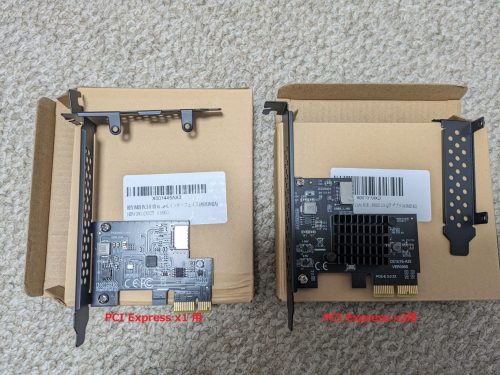
USBtype-Aポートがあるので、USBtype-Cポートが使えなくても別に問題はないのですが、せっかくあるなら使ってみたかった!という目的のみで組み込みました。
まあ、ほかの方はしないと思いますが、私のM/Bの場合x1用が正解なのに画像だけ適当に見てx2用を最初買ってしまいお蔵入り・・・文字はきちんと読まないとダメですね。きっと私だけですが両方の画像を反省の意味も込めて貼っておきます。

USBtype-Aポートがあるので、USBtype-Cポートが使えなくても別に問題はないのですが、せっかくあるなら使ってみたかった!という目的のみで組み込みました。
まあ、ほかの方はしないと思いますが、私のM/Bの場合x1用が正解なのに画像だけ適当に見てx2用を最初買ってしまいお蔵入り・・・文字はきちんと読まないとダメですね。きっと私だけですが両方の画像を反省の意味も込めて貼っておきます。

USBtype-Aポートがあるので、USBtype-Cポートが使えなくても別に問題はないのですが、せっかくあるなら使ってみたかった!という目的のみで組み込みました。
まあ、ほかの方はしないと思いますが、私のM/Bの場合x1用が正解なのに画像だけ適当に見てx2用を最初買ってしまいお蔵入り・・・文字はきちんと読まないとダメですね。きっと私だけですが両方の画像を反省の意味も込めて貼っておきます。
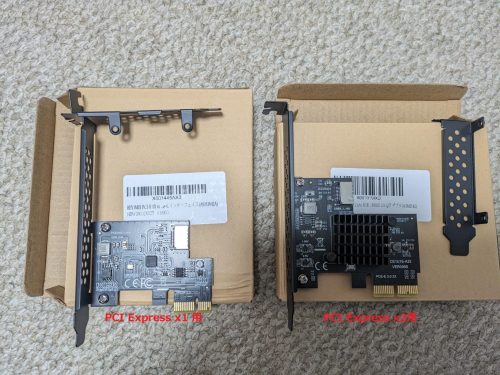
USBtype-Aポートがあるので、USBtype-Cポートが使えなくても別に問題はないのですが、せっかくあるなら使ってみたかった!という目的のみで組み込みました。
まあ、ほかの方はしないと思いますが、私のM/Bの場合x1用が正解なのに画像だけ適当に見てx2用を最初買ってしまいお蔵入り・・・文字はきちんと読まないとダメですね。きっと私だけですが両方の画像を反省の意味も込めて貼っておきます。
This connector has the noticeably high data throughput in tests with image and video transfer whilst still allowing you to do the more mundane chores like charge things up.
The outer casing is metal which, apart from making it more rugged, appears to be a requirement for the high data transfer rates that the new standards need.
These connectors and rugged and get the job done.
This connector has the noticeably high data throughput in tests with image and video transfer whilst still allowing you to do the more mundane chores like charge things up.
The outer casing is metal which, apart from making it more rugged, appears to be a requirement for the high data transfer rates that the new standards need.
These connectors and rugged and get the job done.
mini pic
, this is purely a convenience factory for me, as I was finding it constantly awkward to be swapping flash drives from the ports on the rear (there are plenty, they're just more awkward to access than the front ports with how I have my desk. I didn't particular need speed but I did need convenience, and it's so much neater with this being rigid and not having yet another dangling wire like some of the other C based docks. The anodised aluminium finish matches my mini pc exactly too, feels very swish!
mini pic
, this is purely a convenience factory for me, as I was finding it constantly awkward to be swapping flash drives from the ports on the rear (there are plenty, they're just more awkward to access than the front ports with how I have my desk. I didn't particular need speed but I did need convenience, and it's so much neater with this being rigid and not having yet another dangling wire like some of the other C based docks. The anodised aluminium finish matches my mini pc exactly too, feels very swish!
Materiali ottimi simili allo stile Apple.
Lo utilizzo quotidianamente e mi trovo benissimo, ne ho provati molti e questo è il migliore.
Per il prezzo vale ogni centesimo.
Prodotto consigliato















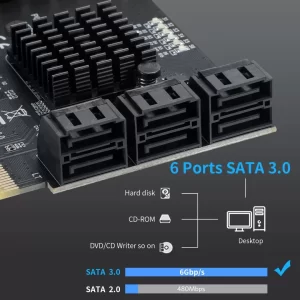


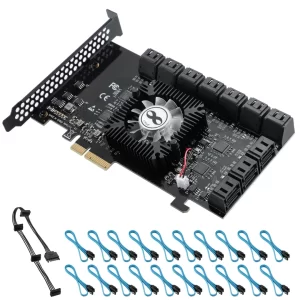
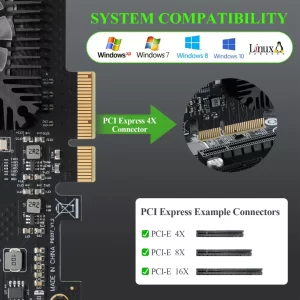


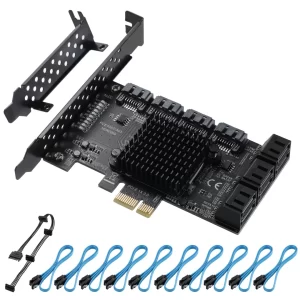















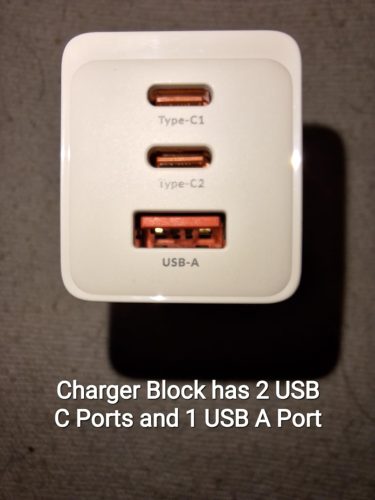









Micael Gerosa
(verified owner)Then I bought a new PC in july 2023. It was a brand new gaming desktop I built myself with a ASRock X670e steel legend motherboard. So, when I was still building it I decided to boot my system for the first time and it wouldn’t post. I thought it was some bad connection, maybe a dead GPU (please, no!). Then, after several hours banging my head I decided to remove this device, and then the system posted like nothing ever happened. I searched online for some people who perhaps had a similar issue, but nothing really concrete came up. Since then I’ve been weary of using this device again, and I could really use a few extra sata ports. I have 6 HDDs but my mobo has only 4 ports (my bad on the choice, I guess).
So be mindful, if you have an older PC like I did before, then this device is amazing. But if you’re using a brand new PC with DDR5 gen gear on it, you may want to research compatibility with your motherboard first.
Lenny
(verified owner)Amazon Customer
(verified owner)This card only has a PCI-E x1 interface. Perhaps it would be faster if it had a PCI-E x3 interface. I don’t know but I was happy with the speed anyway. I connect 5 discs to this 8 port card and it is fine. My thinking was that perhaps if the card could support 8 discs, it should be faster than a card which was at its maximum capacity with only 5 discs. It also has an ice-blue led when the discs are accessed. I’m very happy with it. It worked straight out of the box with Linux Open Suse and no drivers required.
Mayo McCray
(verified owner)Amazon Customer
(verified owner)Amazon Customer
(verified owner)Ottaviani Luigi
(verified owner)My only complaint is that it doesn’t support hot-swap (it needs to boot with the disks already inserted to see them).
Berserk
(verified owner)This is in tandem with a icydock 6 bay 5.25 drive bay hot swap for 2.5 inch drives. (x2)
it works perfectly and was recognized without any issues.
I bought this to build a simple at home diy nas that would use some old parts I had laying around.
I have over 20 1tb laptop drives laying about (I work in IT) and this managed to use all of them without issue. Note: I managed to run truenas health diagnostics on all of them and it found 2 dead drives. Then I replaced with good drives and all was perfect.
I will say that while my solution is nice for reusing old parts, it isn’t the most cost effective solution out there.
If you are looking to do a diy nas without anything to start with i.e. old desktop and drives, then I recommend buying an old server tower or something with all of this built in from ebay, you can find really good deals on old hardware that will work much better since it removes the guess work out of building from scratch.
Jbdawinnapws
(verified owner)HCH
(verified owner)Swan
(verified owner)Jim C.
(verified owner)LegioN7
(verified owner)chris
(verified owner)Ronald Barkley
(verified owner)Amazon Customer
(verified owner)Blanche Kaplani
(verified owner)Dylan Arriagada
(verified owner)Jordan Adams
(verified owner)Trena Franklin
(verified owner)Luis
(verified owner)Amazon Customer
(verified owner)Jeremiah
(verified owner)@benathon
(verified owner)Kyle
(verified owner)terster
(verified owner)But didn’t matter. Pretty happy with this expansion card
John E. Kulton Jr.
(verified owner)Brett Johnson
(verified owner)Clark M.
(verified owner)Amazon Customer
(verified owner)I. Dean
(verified owner)JSmith
(verified owner)Erich Hardy
(verified owner)Brooklyn Boy
(verified owner)Ryan James
(verified owner)andre fennell
(verified owner)Leonid
(verified owner)Beverly L. Ashley
(verified owner)Ariel Nir Schwartz
(verified owner)Dennis Eppley
(verified owner)Stu729
(verified owner)Durdy D
(verified owner)Dan Doak
(verified owner)On a good note, the seller was very responsive trying to make the card work, but unfortunately their solutions did not work. Instead I leveraged the Dell forum. There were several responses directly from Dell support, but eventually another person (Ron) provided the solution.
Here’s what you need to do to make this card work when the booting with RAID On.
1) Open CMD prompt as administrator and paste ‘bcdedit /set {current} safeboot minimal’ and the PC will restart in Safe Mode.
2) Change SATA Operation from RAID to AHCI, then save & reboot, which will start in Safe Mode.
3) Open CMD prompt again and paste ‘bcdedit /deletevalue {current} safeboot’ to turn off Safe Mode.
4) Reboot & Windows 10 will automatically start with AHCI drivers enabled.
5) Shut down PC.
6) Install PCIe 4X SATA Card and Reboot.
Hopefully this solution will help others.
The card is very fast using a new WD 8TB Gold Enterprise HD; see CrystalDiskMark image.
Cannot say enough thank you’s to Ron (RoHe) on Dell Support Forum.
garzjoe
(verified owner)Z. Patterson
(verified owner)soaknewe (so can you)
(verified owner)Scott Hutchings
(verified owner)Andrew O.
(verified owner)Terry Stevens
(verified owner)I HAD THE CARD INSTALLED IN AN ASUS Z170-P motherboard. There is a bug in that motherboard – PCIe cards are only detected properly in slot #4. When I moved the card to slot #4 the problem went away.
*******
I have 8 drives connected to this card and it works good. However, if I reboot my PC the drives do not come back online. I need to do a shutdown and then power back on to get the drives back. I reached out to the vendor and they sent me a couple of updates but they did not work. I am currently waiting for their reply to my email that I sent on Feb. 18th.
Oleg
(verified owner)WallaWalla
(verified owner)A Meyer
(verified owner)Irwendol
(verified owner)Andriy Tsybulsky
(verified owner)Lee
(verified owner)Robert G. Johnson
(verified owner)Rundll
(verified owner)Michael L Key
(verified owner)Donald N.
(verified owner)B+
(verified owner)Sunshine
(verified owner)– Small footprint with included low-profile bracket
– Based on a common Marvel chip
– PCI-E x1 (unlike other brands that are PCI-E x4)
– 6-SATA III ports in 6Gbps
– *No RAID support nor configuration, so no accidental disaster losing data.
– When bought as a kit you get 6 SATA cables and power connector splitter, though the splitter is only for 4 disks.
– I bought 2 and they work in harmony in the same system, holding together 10 disks (I put 5 disks on each card).
Cons:
– The power connector splitter that comes in the kit is for 4 disks, not 6. Two splitters of 3 ports each would have been better if included instead.
*For me, not having RAID support is a positive thing. The SATA controllers which I replaced with these had a knob on their back which could be turned to set RAID modes or just to behave as an expansion. I didn’t like it since I always make backups manually and never use RAID, and I was always concerned that I’d accidentlely turn the knob and set a RAID mode and lose all my data. So if you’re like me and looking for a simple solution to expand the SATA ports of your motherboard you’d be very happy with this card. Just don’t forget to install the included driver (Marvell 9215).
Tom George
(verified owner)Amazon Customer
(verified owner)JC
(verified owner)Enoch Wong
(verified owner)Marco A.
(verified owner)Eddie
(verified owner)B. B.
(verified owner)Jaysen A. Delauney
(verified owner)Redstick 707
(verified owner)Backups are now completed 2 to 3 times faster. The fact the card has six SATA-III 6Gbps outputs gives plenty of capacity to run additional hardware. Includes all the cables you need.
J.M. Fritz
(verified owner)Tanya Algee
(verified owner)Chris Somers
(verified owner)Mae Ann Kowalski
(verified owner)