BEYIMEI USB 3.2 Gen1 to Dual 19PIN Male Adapter Card,SuperSpeed 5Gbps USB3.0 to 2-Port 19PIN Expansion Card for Windows7/8/10/11(32/64bit) /Linux/MAC
【USB3.0 19PIN Adapter】Add 2 internal USB 3.0 19PIN ports on the desktop computer, and 4 USB3.0 ports can be expanded.
【Function】 Solve the problem of less host USB ports, allowing more USB devices to be connected to the computer system, such as hard disks, printers, game controllers, digital cameras, etc.
【Wide Compatibility】USB 3.0 is backward compatible with USB 2.0/1.1/1.0 devices. Compatible with Windows 7/8/1011(32/64bit) /LINUX/ MAC.
【USB3.2 GEN1】Support up to 5Gbps transfer speed, transfer videos, photos, files, etc. between USB devices and computers with higher efficiency.
【Small 4PIN interface power supply】 Equipped with Small 4PIN power supply interface, the power supply is stable and sufficient, and there is no need to worry about insufficient power supply and affecting data transmission.
Additional information
Additional information
| Weight | 0.1 kg |
|---|

BEYIMEI USB 3.2 Gen1 to Dual 19PIN Male Adapter Card,SuperSpeed 5Gbps USB3.0 to 2-Port 19PIN Expansion Card for Windows7/8/10/11(32/64bit) /Linux/MAC
Description
Product Name: USB3.2 to Dual 19PIN Male Adapter
Input interface: USB3.2 GEN1 19PIN
Output interface: 2-port 19PIN interfaces(4 USB3.0 ports can be expanded)
Transmission rate: The data transfer rate is 1.5/12/480/5000 Mbps.
Low Speed (1.5Mbps), Full Speed (12Mbps), High Speed (480Mbps), Super Speed (5Gbps)
Power input: Small 4PIN SATA power connector
Power output: +/-5V/1A (per port)
USB Compatible: USB3.0/2.0/1.1
Compatible system: Windows7/8/10/11(32/64bit) /LINUX/ MAC
Packing list:
1 * USB3.0 to Dual 19PIN Adapter Card
1 * SATA power cable
1 * USB-A to 19PIN cable
2 * Silicone sticker
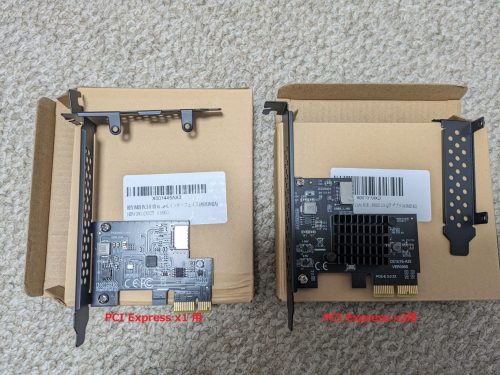
USBtype-Aポートがあるので、USBtype-Cポートが使えなくても別に問題はないのですが、せっかくあるなら使ってみたかった!という目的のみで組み込みました。
まあ、ほかの方はしないと思いますが、私のM/Bの場合x1用が正解なのに画像だけ適当に見てx2用を最初買ってしまいお蔵入り・・・文字はきちんと読まないとダメですね。きっと私だけですが両方の画像を反省の意味も込めて貼っておきます。

USBtype-Aポートがあるので、USBtype-Cポートが使えなくても別に問題はないのですが、せっかくあるなら使ってみたかった!という目的のみで組み込みました。
まあ、ほかの方はしないと思いますが、私のM/Bの場合x1用が正解なのに画像だけ適当に見てx2用を最初買ってしまいお蔵入り・・・文字はきちんと読まないとダメですね。きっと私だけですが両方の画像を反省の意味も込めて貼っておきます。

USBtype-Aポートがあるので、USBtype-Cポートが使えなくても別に問題はないのですが、せっかくあるなら使ってみたかった!という目的のみで組み込みました。
まあ、ほかの方はしないと思いますが、私のM/Bの場合x1用が正解なのに画像だけ適当に見てx2用を最初買ってしまいお蔵入り・・・文字はきちんと読まないとダメですね。きっと私だけですが両方の画像を反省の意味も込めて貼っておきます。
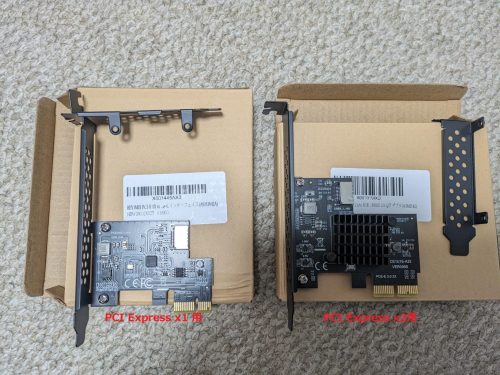
USBtype-Aポートがあるので、USBtype-Cポートが使えなくても別に問題はないのですが、せっかくあるなら使ってみたかった!という目的のみで組み込みました。
まあ、ほかの方はしないと思いますが、私のM/Bの場合x1用が正解なのに画像だけ適当に見てx2用を最初買ってしまいお蔵入り・・・文字はきちんと読まないとダメですね。きっと私だけですが両方の画像を反省の意味も込めて貼っておきます。
This connector has the noticeably high data throughput in tests with image and video transfer whilst still allowing you to do the more mundane chores like charge things up.
The outer casing is metal which, apart from making it more rugged, appears to be a requirement for the high data transfer rates that the new standards need.
These connectors and rugged and get the job done.
This connector has the noticeably high data throughput in tests with image and video transfer whilst still allowing you to do the more mundane chores like charge things up.
The outer casing is metal which, apart from making it more rugged, appears to be a requirement for the high data transfer rates that the new standards need.
These connectors and rugged and get the job done.
mini pic
, this is purely a convenience factory for me, as I was finding it constantly awkward to be swapping flash drives from the ports on the rear (there are plenty, they're just more awkward to access than the front ports with how I have my desk. I didn't particular need speed but I did need convenience, and it's so much neater with this being rigid and not having yet another dangling wire like some of the other C based docks. The anodised aluminium finish matches my mini pc exactly too, feels very swish!
mini pic
, this is purely a convenience factory for me, as I was finding it constantly awkward to be swapping flash drives from the ports on the rear (there are plenty, they're just more awkward to access than the front ports with how I have my desk. I didn't particular need speed but I did need convenience, and it's so much neater with this being rigid and not having yet another dangling wire like some of the other C based docks. The anodised aluminium finish matches my mini pc exactly too, feels very swish!
Materiali ottimi simili allo stile Apple.
Lo utilizzo quotidianamente e mi trovo benissimo, ne ho provati molti e questo è il migliore.
Per il prezzo vale ogni centesimo.
Prodotto consigliato






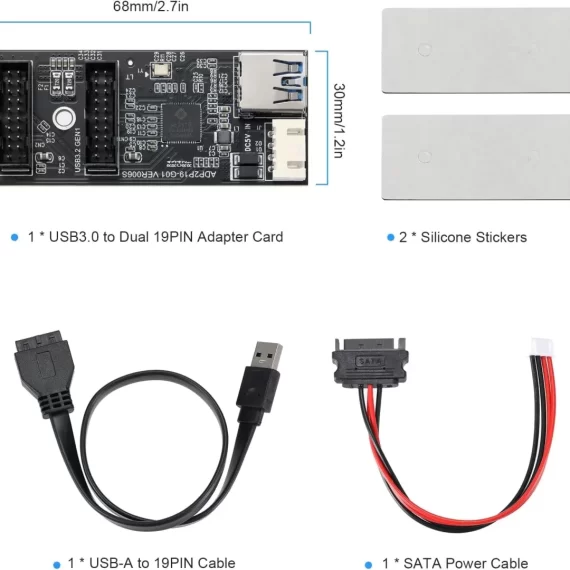







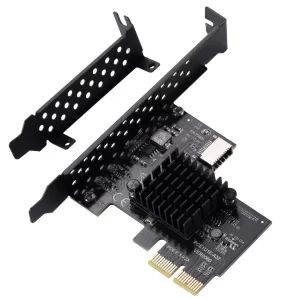



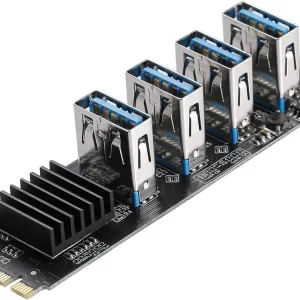


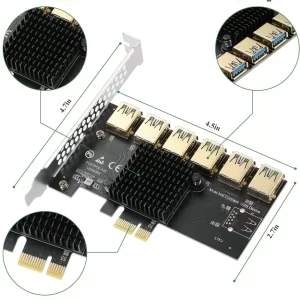

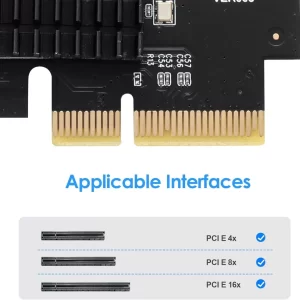














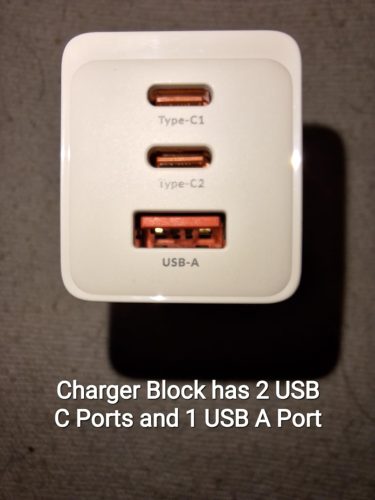









Trevor Williams
(verified owner)Eric Partlow
(verified owner)Omar J. Torres
(verified owner)Totally recommend this and super easy to install plug and play
Amazon Customer
(verified owner)Ginger456
(verified owner)yujikado
(verified owner)I put it into my thirteen-year-old Core 2 PC, which didn’t have USB 3 ports. This extension card has provided several USB 3 ports.
I am very happy. My old machine now runs like a new one.
ordinozor
(verified owner)Dan J
(verified owner)Attn4d
(verified owner)Silas Yount
(verified owner)Abundance136
(verified owner)GustavTwiglet
(verified owner)Matt Durkin
(verified owner)N. Nguyen
(verified owner)However, be aware not to expect too much from this card:
1. It does not support boot function. If you’re expecting the USB3 ports to boot off USB Drives, not going to happen.
2. It does not use the full 5 gbps, nor even at 2.5 gpbs. I use Samsung T7 Shield 1TB SSD (USB C) connection. Max read at 192 MBps, and max write at 100 MBps. It’s a lot better than the existing onboard USB2 max read at 58MBps and max write at 23MBps.
David Antonio Parra Ortiz
(verified owner)Jennifer Menko
(verified owner)I haven’t done any formal speed tests by any means, but my external M2 Enclosure didn’t have any issues transferring quickly over the USB-C.
Highly Recommended.
Rashoxmon’s_Heart
(verified owner)Rockyhaferkorn
(verified owner)V Smith
(verified owner)Scott Safford
(verified owner)slawomir
(verified owner)Mac
(verified owner)The adhesive sticks to the case housing very well I’ve not managed to rip it off yet
Only thing to note is that the usb 3 and e-type plugs are a 90 degree angle from the board so pick location with this in mind the front of the case in the psu shroud is best place and the usb cable from the board to the motherboard usb 3 plug is a good length
Client d’Amazon
(verified owner)TChris
(verified owner)Claude Manseau
(verified owner)Angela
(verified owner)redeyeprep
(verified owner)Fred Labadie
(verified owner)L. Shuler
(verified owner)Patrick
(verified owner)Eng/Tech user
(verified owner)JOSE NUÑEZ
(verified owner)Tengo un Windows 7 instalados, luego de colocar la tarjeta en la computadora, Windows la reconoció e instaló los manejadores sin la necesidad del CD que viene incluido.
A continuación, realicé unas pruebas de transferencia con un disco duro externo con conexión USB 3.0, y pasé de una tasa de transferencia promedio de unos 22 MB (lectura / escritura) a tener 198 MB (lectura / escritura) aproximadamente.
Pienso sin lugar a dudas que es una EXCELENTE compra para aumentar la velocidad de transferencia entre mi PC y dispositivos (discos duros) externos.
Kelsey
(verified owner)Build quality is great considering country of origin, ports are centered perfectly in the IO shield, PCB looks amazing.
Used both the rear ports for a keyboard, delivered power and worked for 6+ hours nonstop in testing. 19 pin connector worked great and delivered data and power as well to front USB ports within expected real world transfer speeds!!
Joseph Perry
(verified owner)Charlie R.
(verified owner)A. AHMED
(verified owner)The USB-C ports are positioned towards the edge of the bracket, so you may have to adjust the card when tightening the screw so that both ports can be used (and not be obstructed)
Darin McShane
(verified owner)It also arrived sooner that expected.
Kirvin Tejedor
(verified owner)Amazon
(verified owner)Jacob L
(verified owner)Jorge Augusto
(verified owner)O único problema detectado foi que as portas USB não são detectadas para boot, mas poderá ser alguma configuração que não fiz na UEFI ou limitação da motherboard.
allen fowler
(verified owner)Luis miguel
(verified owner)Y me llego antes de lo programado
Mainmast2
(verified owner)Thomas Patterson
(verified owner)thomas peppers
(verified owner)Kim W
(verified owner)etrusco
(verified owner)Waly Jack
(verified owner)Michael Honaker
(verified owner)Ptochos
(verified owner)N.K.
(verified owner)Wendell Best
(verified owner)Enry
(verified owner)Talia Sturm
(verified owner)DR Muse
(verified owner)Kenneth C. Anderson
(verified owner)DaviDMorales413
(verified owner)P S
(verified owner)Macduff62a
(verified owner)Le grand plus est les 2 modes de fixation de tour. Tout fonctionne pour le mieux.
Je recommande ce produit.
Barry F. Devine
(verified owner)N. Termühlen
(verified owner)plh
(verified owner)G. Graf
(verified owner)aslan güngör
(verified owner)Gilles D
(verified owner)Mr Gibs
(verified owner)Luis García
(verified owner)Denver Lauer
(verified owner)Samantha
(verified owner)I took the plunge with this card as I too was having issues getting my M/B USB 3.0 sockets to work consistently with the Rift S. Now my Rift S is connected correctly each time I have booted, hopefully it will stay that way. So far so good.
Cliente Amazon
(verified owner)sylvie
(verified owner)Massasom
(verified owner)Howard Lawrence
(verified owner)Aaliyah Dawkins
(verified owner)Jorge
(verified owner)Trae un CD con drivers, aunque Windows 10 te lo reconoce a la primera.
Incluye un backplate normal, otro de perfil bajo y un adaptador de corriente de molex a sata.
Todo ello con buena presentación, y buenos acabados en el producto.
Endangeredtiger
(verified owner)Beth Fraser
(verified owner)Gustavo resendiz
(verified owner)Lo instale en Windows XP, sin problema
Use las extensiones de cable de alimentación sin problema.
Muy buen producto. Espero pronto usar Linux Mint 20, trae drivers para Linux también.
MacTech Guy
(verified owner)This board uses the ASMedia ASM3142 chipset (newest), driver is
a part of macOS 12.6 and later. See attached SysInfo pix.
Pkg also includes a half-height (SFF) bracket & a Windows drivers mini-cd.
Optional: For a cMP, you’ll need a SATA 15-pin power cable if you want
to have external device charging.
juan
(verified owner)Gustavo Arango
(verified owner)MasterTRoll
(verified owner)SD1
(verified owner)