6-Port PCIe SATA 3.0 Expansion Card – 6 Gbps, Includes 6 SATA Cables and Low Profile Bracket (ASMedia ASM1166)
- ⚡6-port Riser card — This PCIE SATA card allows you to add 6 SATA 3.0 6Gbps devices to your computer. Hardware RAID mode is not supported.
- ⚡Powerful chip — Adopt ASMedia ASM1166 chip to enhance heat dissipation, long-lasting high temperature resistance and more stable operation.
- ⚡Support system — compatible with WIN10 / WIN8/ Linux/ Synology/ Ubuntu.
- ⚡Easy to use — Support hard disk/optical drive/SSD solid state hard disk with SATA interface, automatically recognize hard disk, no need to drive, plug and play.
- ⚡LED monitoring indicator — The blue light is always on when the hard disk is inserted, and the blue light flashes when reading data. Monitor the working status of the hard disk at any time.
Additional information
Additional information
| Weight | 0.2 kg |
|---|

6-Port PCIe SATA 3.0 Expansion Card – 6 Gbps, Includes 6 SATA Cables and Low Profile Bracket (ASMedia ASM1166)
Description
Product Name: 6-Port SATA3.0 Expansion Card
Product Chip: ASMedia ASM1166
Product Interface: PCI-E 1X (It is recommended to use under PCIE 3.0, which is faster)
Support System: WIN10 / WIN8/ Linux/ Synology/ Ubuntu
●Conforms to Serial ATA 3.0 specification and backward compatible with SATA2.0 SATA1.0.
●Conforms to PCI-Express v2.0 specification and backward compatible with PCI-Express v1 .0.
●Supports 6.0 Gbit / s, 3.0 Gbit / s and 1.5 Gbit / s communication speeds
●Supports Gen 1i, Gen 1x, Gen 2i, Gen 2m, Gen 2x and Gen 3i.
●Supports the AHCI1.0 mode and IDE mode
●Support 4 storage modes: RAID1, AHCI, SPAN, RAID0.
●Native command queue support (NCQ)
●Support FIS based on port multiplier switch or command switch.
●Support hot hot swap.
●Compatible with SATA6G, 3G and 1.5G hard drives
●System requirements: A PCI Express 1x slot is available that supports 1x / 4x / 8x / 16x
Information on the speed description:
1. The best effect can be achieved with the SATA3.0 data cable.2. The setting of the motherboard BOIS: SATA mode should be changed to AHCI.
Although some motherboards are PCIE version 2.0, by default BOIS does not enable gen2 high speed mode, which must be enabled manually.
The fastest speed of PCI-E 2.0 is 380-450 m / s. When connected to PCI-E1.0, the speed is only 200-300 m / s.
Different computer configurations and SATA SSDs have different speeds.
3. SATA ports slow down when used at the same time. This is not for users looking for speed. They are only used for expansion hard disk interfaces.
4.It is not recommended to use it for NAS system, it can only recognize up to 4 hard disks.
Packing list:
1 x PCIe X1 to 6 SATA 3.0 card
6 x SATA cables
1 x Low-profile bracket


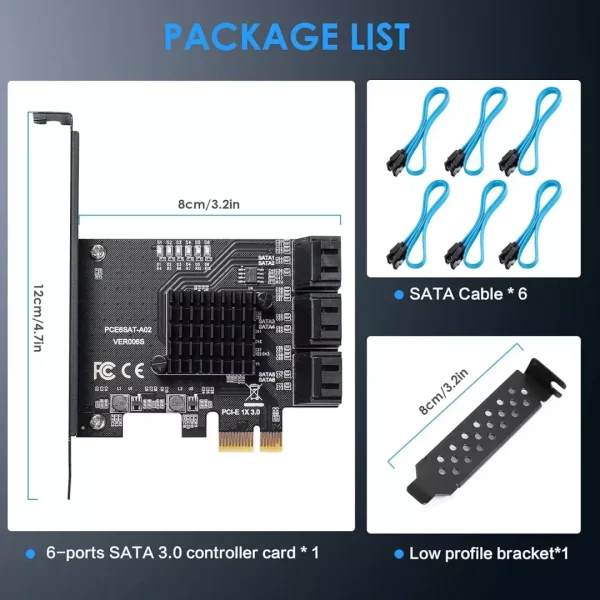
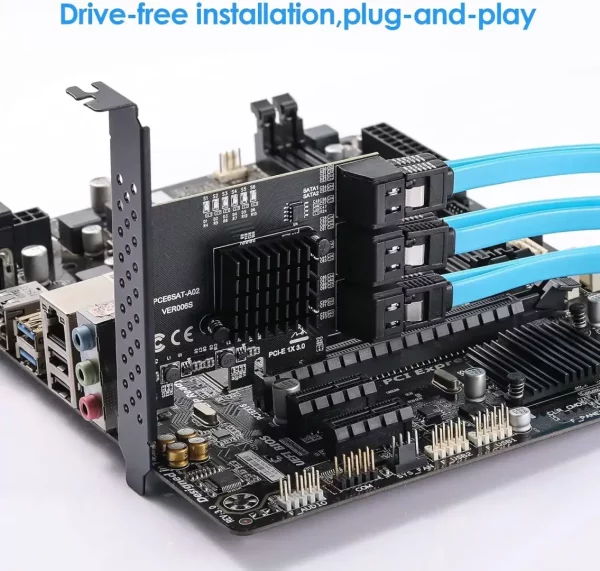

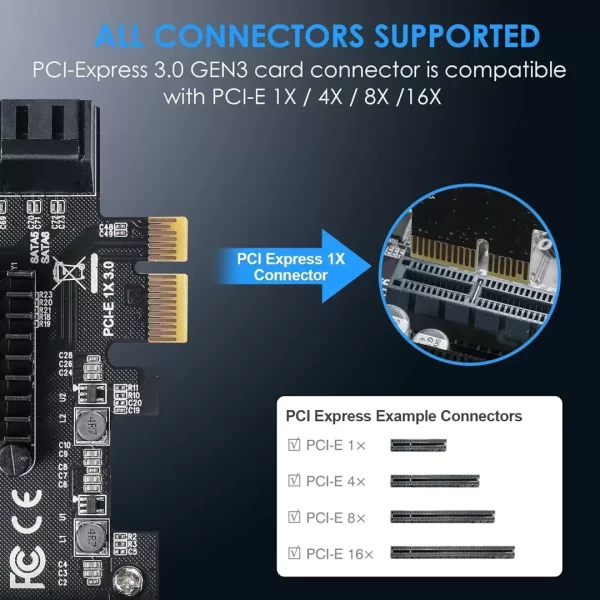










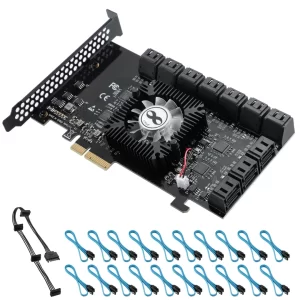
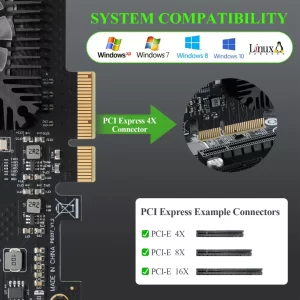


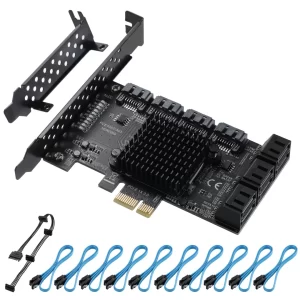


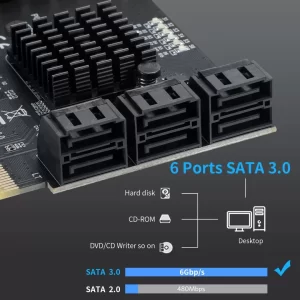
Rating & Review
There are no reviews yet.